Introducing a faster way to personalize
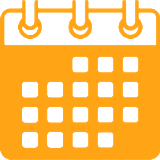
Workflows. The sequence of actions taken to perform a task from beginning to end.
Optimized workflows are invaluable as they greatly reduce the amount of time spent on a task while simultaneously lowering the entry barrier for new people to get started. And for marketers, great personalization requires great workflows.
It’s only logical, then, that great personalization software facilitates this.
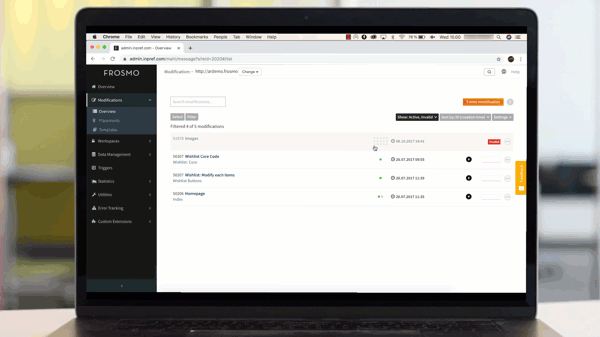
Welcome to Happy Valley
With the Happy Valley update, we’re introducing a new modification UI. The redesigned UI is organized according to the 4 W’s of personalization; who, when, where, and what. Each W has been divided into a series of simple sub-steps, creating a logical flow that makes it both faster and easier to create new modifications.
Now, when you create new modifications – the Frosmo term for website customizations – you can choose what type of modification you’d like to create, followed by sub-steps to define whom the modification targets, where it should be shown, what it should look like, and when visitors should see it. The whole process can be done in just a few clicks. No coding required.
Within that modification creation process, you can make use of content templates to further speed up the process. These templates are perfect for when you need to create numerous variations for different segments. Your developers have the option to quickly create custom templates that meet your needs, using JSON schemas that will translate into an interface for humans. This makes the work of marketers easier while taking minimum effort from developers.
A completely new addition to the UI is the much-requested content preview function. Previously, if you wanted to see what modifications would look like before going live, you had to use test mode, the Frosmo Preview Chrome extension, or set up Workspaces. All three options made the previewing process longer than it needed to be, even with hot reloading. By adding the functionality directly to the content-creation section, iterating and previewing becomes a whole lot more convenient.
This update is part of an ongoing journey to provide you with a superior user experience so that you can create superior user experiences of your own. The new modifications UI, polished template creator, and all-new preview functionality will be available on 20 November 2019.