Frosmo Workspaces – The proper way to test personalization
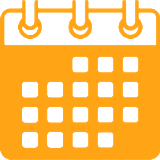

Tom De Raad
When you work with online testing and personalization, you inevitably run into questions like “how can you test personalization without real data?” and “how can you test personalization and segmentation in staging?”
These questions come up often and rightfully so. In a data-driven world, what good are website changes if you can’t accurately predict their impact? During a community meetup, a question along these lines was once again asked from the audience. And while the answer was obvious to us, it clearly wasn’t for everybody.
In August 2018, we launched Frosmo Workspaces to answer questions surrounding the testing of personalization and tackled the problem once and for all. Unfortunately, the feature hasn’t received the attention it deserved afterwards. Which is a shame and we need to hold our hand up here, because Workspaces really is the perfect way to quickly make sure that your personalization works.
How can we test personalization with real data?
Unlike staging areas, you don’t actually create copies of your website in Workspaces. This means that you’re saving a ton of time and the setup, if you can even call it that, takes no more than a few clicks.
You can think of Workspaces as visiting your website while being segmented as a super-special tester. All the data is real, all your external apps are loaded, and all your currently active modifications are visible in addition to the new ones you’d like to test. Everything looks and behaves just like on your production website, because you are using your production website. The only difference is that no-one else can see what you see unless they clicked the same easy-to-share link that “segments” them as a tester, too.
We’ve written a more in-depth article on how this all works back when the feature was originally released and captured even more in the Workspaces Webinar, which you can now watch on our website.
The value of testing personalization on a live site
Workspaces is clearly a nice-to-have feature just because of its ease-of-use, but there’s an obvious business benefit as well.
First of all, Workspaces saves resources. There’s no need to spin up copies or separate instances of your website each time you want to test something new. And the whole process, all of 3 mouse clicks, can be done by marketers without the need for developers. Not only does this mean that developers can focus on other tasks, but the reviews are done faster because there’s no need to coordinate schedules.
On top of that, there’s tremendous value in knowing that your personalization will work. Being able to test, analyze, and predict the impact of personalization accurately can have huge benefits down the line. Predicting the behavior of personalized recommendations, for example, will let you plan your warehouse stocks more accurately. And, since there are no nasty surprises when you test with real data, you also ensure that the personalization works exactly as expected — eliminating the risk of lost conversions due to faulty personalization.
It’s this combination of saved resources, the ease-of-use, and additional certainty and security that make Workspaces a must-have. In fact, any software that relies on accurate and actual data for website development could benefit from a feature like Workspaces. It’s fast and easy, just the way we like it.
Would you like to enable Frosmo Workspaces for your website? Contact your Frosmo representative or email us.
Are you ready to start your personalization journey?
About the writer:

Tom de Raad is the Product Marketing Manager at Frosmo. With 9 years of marketing experience for Finnish software startups, he’s business-educated and tech-curious. Tom joined as a Copywriter and is now using his skills to analyze and translate market needs into product features and vice versa. He’s currently exploring and mapping out the brave new world of personalization. He’s also winning the company’s Fantasy Football league.